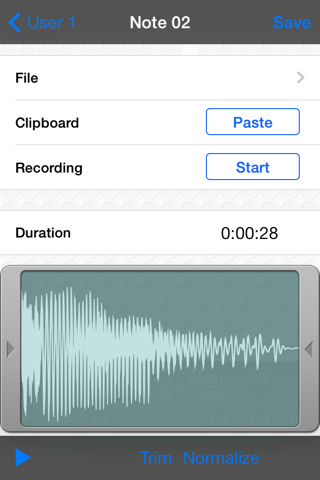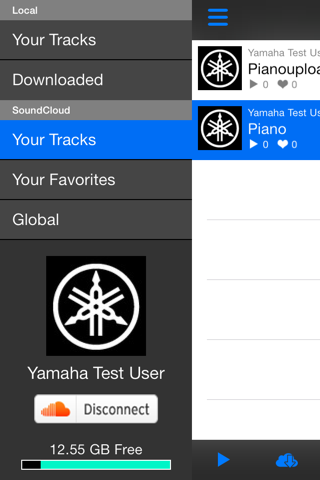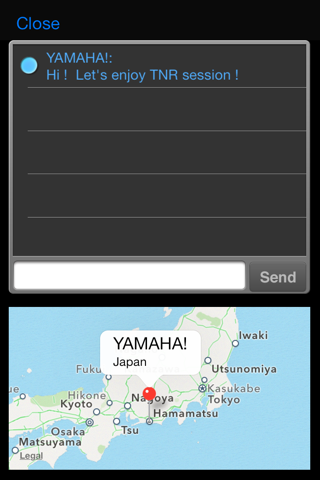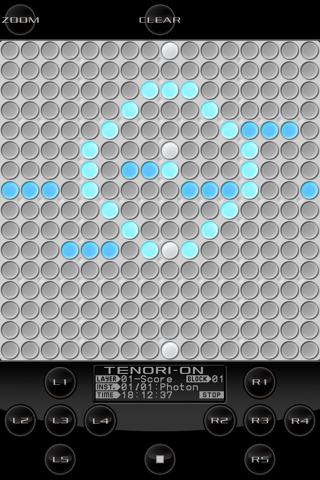
The iOS version of the world-renowned TENORI-ON brings you a completely new musical interface.
Even if you do not have any musical knowledge, you can create music intuitively by "placing" sounds on the 16 x 16 button grid that are performed musically and visually.
On the 16 x 16 grid, time is represented horizontally, while the pitch is represented vertically.
Both rythm and melody are combined on the grid to create music.
When the sound is played, the buttons flash which also provides a stimulating visual performance.
Up to 16 tones can be played simultaneously (16 layers), and it can store up to 16 song patterns in memory (16 blocks), which can be activated during a performance in real time to produce a rich variety of musical expressions.
There are six different performance modes for each layer:
- Basic score mode: time is on the horizontal axis and pitch is on the vertical axis
- Random mode: Sounds are played in the order that they were entered, and rotating the device produces a cascade of changing melodies and rythms for your enjoyment
- Draw mode: Sounds are played in response to dragging your finger on the grid, like drawing a picture
- Bounce mode: Sounds are produced when the lights fall, just like a bouncing ball
- Push mode: Continuously change the tones as you perform
- Solo mode: Easily change the speed and pitch to play as a soloist
First, have fun with the demo version. Just changing between blocks gives you the feeling of a real performance.
Load the demo:
(Touch the display) Top Memo -> File Menu -> All Blocks -> iD -> Xtra_uncTK -> Load
TNR-is attraction is not just its faithful reproduction of the TENORI-ON feel or Toshio Iwais design and interface.
TNR-i can connect friends and other TNR-i users via a network connection for session performance.
Up to four people can perform music together over the network.
For details, see page 23 on the internal manual.
Manual: (touch the display) Top Menu -> System Menu -> Manual"
Please immerse yourself in the world of TENORI-ON.
Additional features in v1.3.0
Audio recording (Recording, SoundCloud, Audio Copy) User Voice (Sampling, Sample Edit, Import), Game Center session tweets, message exchange, and other features.
Additional features in V1.4.0
File sharing on a dedicated server, world map display when in session, chat history display, LED button brightness control, mic recording, and many other new functions have been added.
Note
- An Internet connection is required for network sessions. In addition, you must be signed in to the Game Center